Making the prototype of a Printed Circuit Board (PCB) can come at some expense and this includes spending more money to fix the errors. One of the best ways to cut down on the expenses is to use a PCB solely dedicated to prototyping. You don’t have to look further for one because we have one right here and the name is H60 PCB.
You will learn more about this circuit board in this article.
What is the H60 PCB?
To put it simply, it is a type of PCB that is solely dedicated to prototyping. It does not only give you the framework with which to make the PCB prototypes, but is also fused with a lot of features to make the project seamless.
Using the H60 PCB as a prototype of your Printed Circuit Board (PCB) design is the major use case. However, you can use it for other purposes, one of which is to use it as a drop-in replacement for the 60% with USB C.
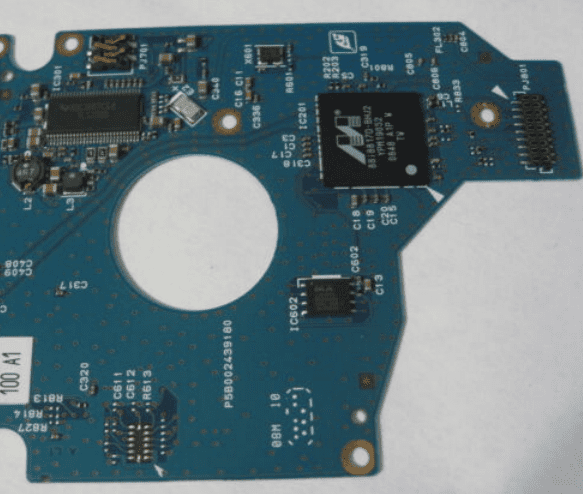
Specifications of the H60 PCB
Below are some of the details you need to know before ordering for your H60 PCB:
1. Variations
There are two (2) major variants of the H60 PCB, and the one you choose to go for depends on the specifics of the prototype project you have to at hand.
The first variant is the Universal Serial Bus (USB) Type C, which doesn’t support JST connections. Note that for this variant of the H60 PCB, it is to be specifically used for or with the Printed Circuit Boards (PCBs) that have a USB cutout for a seamless connection to the board.
The second variant is the JST type, which supports the JST SH 4-pin connector. For this variant, the Universal Serial Bus (USB) Type C connection is not supported. Also, you are to use the JST type of the H60 PCB only with the daughterboards. You can buy any of the supported daughterboards either from the Hiney Bush PCB website or from the partner sites like NovelKeys.
2. Connector Soldering
Note: it may be possible to add new connections to the H60 PCB. As you could see from the specifications above, the JST type doesn’t support the use of the USB Type C connector and the USB Type C variant doesn’t support the JST type. If you wish to add any of the non-supported connectors to the board, you would have to solder the connector to the board.
3. Zero Support for the Singa Unikorn
It is important to point out that the H60 PCB doesn’t work with the Singa Unikorn. If your project requires the Singa, you may have to make a different order for it from Singa, because that of the Singa Unikorn uses a different JST placement than the one H60 PCB offers.
The following are some of the additional specifications of the H60 PCB:
- It has a nominal thickness of 1.60mm.
- The H60 PCB is compatible with both the VIA and the QMK.
- It is an ANSI-only circuit board, with a bottom row support.
- The solder specifications include a gloss red solder mask and a black core FR4 material.
- It features a Cherry PCB-mount stabilizer support.
- The board has both the Alps and Cherry MX footprints.
- No RGB at this time.
- 60%, GH60 layout or mounting.
- Split space of 2.75 + 1.5 + 2.75 (this specification fits the 7u spots).
Pairing the H60 PCB with a Daughterboard
As specified in the previous paragraphs, there may be a need to use the H60 PCB with a daughterboard. The need arises when you are working with the JST type of the board.

Luckily, you can get the daughterboard directly from Hiney Bush PCB. Note that it is better to buy the H60 – Hotswap + Daughterboard, which combines the trio of the H60 PCB, the Hotswap variation and the daughterboard. As of the time of writing, this combined package sells for $45.
Now, here are the things you need to know about the H60 – Hotswap + Daughterboard circuit board:
Customization
The first point is that this PCB is a custom 60% Printed Circuit Board (PCB).
Targeted Application
You are not to use the H60 – Hotswap + Daughterboard randomly. According to the information on the Hiney Bush PCB’s website, it is to be specifically designed for the GH60-based keyboards and these keyboards must have a provision for a daughterboard.
JST Connection
The H60 – Hotswap + Daughterboard also has a JST connector footprint, which makes it seamless to add a JST connection to the board.
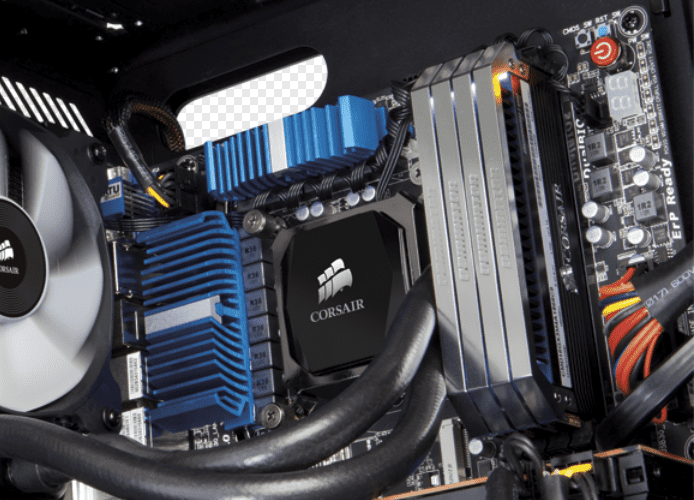
The JST connector footprint is specifically included to enable the connection of the daughterboards.
Also included in the package is the 135mm JST cable + daughterboard (USB Type C port).
Cherry PCB-Mount Stabilizer
The H60 – Hotswap + Daughterboard also supports the Cherry PCB-Mount Stabilizer. However, you must have in mind that this support might have a need for additional expansion, especially for the 2.75u right shift that requires the removal of 2 sockets.
Here are the additional specifics of the board:
- Black core FR4 + matte black solder mask.
- Kailh hotswap sockets
- 60%, GH60 layout/mounting
- It is an ANSI-only circuit board, with a combination of the HHKB and WKL/Tsangan bottom row support.
- It is compatible with the VIA and QMK.
- However, it doesn’t have an RGB at this time.
How to Choose the H60 PCB
The tips highlighted in this section should help you pick the best H60 PCB in the market:
- Compare Your Options: you can get the H60 PCB cheaper if you buy through the Hiney Bush PCB website. At the time of writing this article, it sells for $39 as compared to the $40 price point on Daily Clack.
- USB Preferences: you may be able to use the Universal Serial Bus (USB) Type C on the H60 PCB. However, you wouldn’t be able to use that on the custom 60% variant, which means that you have to use a daughterboard.
Conclusion
It is up to you to decide what to use the H60 PCB for but to get the value for your money, consider using it as a PCB for prototyping your circuit board designs.
Comments are closed