Today, when we are counting some of the best electronic design software platforms, we wouldn’t fail to add Fritzing PCB to the list. The platform has been here for many years and has continued to live to the promises of making “electronics made easy.”
Who Can Use Fritzing PCB?
If you are a student, electronics design enthusiast or you have an electronics manufacturing company; you can be sure to get value using the Fritzing PCB platform.
As an open-source platform, Fritzing PCB makes it simpler for anyone interested in learning and maximizing the potentials of electronics design to use it.
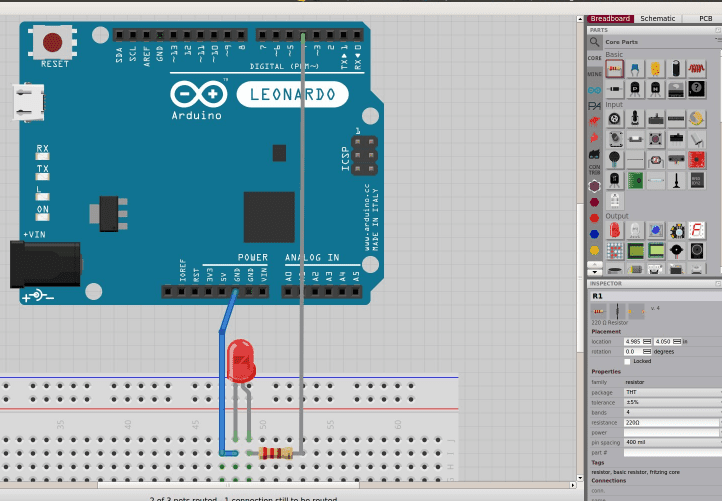
Besides, there are a couple of learning resources on the site to get you started. From electronics designers, enthusiasts, hobbyists and electronic makers, the platform is what you need to start working on your first and subsequent electronic designs.
The Tiers of Fritzing PCB Services
The Fritzing PCB open-source electronics design platform went further to simply how the users can maximize it for their projects.
The different processes have been generally categorized into four (4) major electronics design environments or interfaces and each of those are optimized as per the capabilities of the users.
Here is a breakdown of the different electronic design environments you can find on the platform:
Code
This is ideal for the designers and hobbyists who are familiar with the processes of coding the electronic designs.
For this environment, Fritzing PCB makes provisions for writing both the codes for Rasberry PI and Arduino.
Schematic
The schematic interface is ideal for the users who prefer creating and designing the electronic circuit using the standard schematic symbols.
PCB
Fritzing PCB also supports the configuration or customization of the electronic designs on a Printed Circuit Board (PCB).
To this end, it enables the PCB interface or environment for the PCB enthusiasts, designers and hobbyists alike to design and make layouts for the circuit board for the electronic projects.
Breadboard
The breadboard interface or environment is ideally used for transitioning from making the designs on a diagram to making the real-world designs. In this case, these designs will have a realistic feel or real-world usage by having the electronic designs placed on a breadboard.
The Fritzing PCB Services
Below are some of the services and products Fritzing offers:
1. Parts Creation
Aside from allowing the users to leverage the different environments or interfaces to make electronic designs, Fritzing also engages in parts creation.
This service involves the development of specific parts for the customers/clients who would want these parts to be featured on the Fritzing platform.
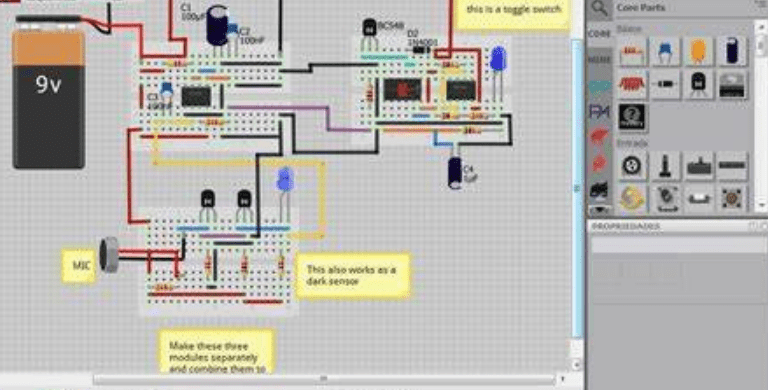
Depending on the complexity of the parts and the lead time, the charge could be higher.
However, customers using the parts creation tend to benefit in the following ways:
- Fritzing helps them to ship the created parts, in addition to making the future releases available to them.
- High-quality documentations are created for each of the created parts.
- Fritzing also handles the inclusion of excellent graphics in the original design style of these parts.
2. Fritzing Fab
Fritzing has a fabricating section, which is called Fritzing Fab. Here, users are allowed to use the full-scale Fritzing PCB production service, from where they get to inexpensively turn their PCB designs into finished circuit boards.
Fritzing collaborated with AISLER to facilitate the offerings of its Fritzing Fab service. We also want to point out that Fritzing had to set-up what it calls the “Friends of Fritzing,” which is a not-for-profit association that doubles as an umbrella organization for the Fritzing-AISLER partnership.
3. The Fritzing Parts Library
It is a dedicated library of the required parts for your electronic designs. The following are some of the things you need to know about it:
Parts’ Organization
The parts that are pre-installed in the Fritzing Parts Library are organized into “bins.” You can access these from the parts palette on the right.
Parts’ Usage
To use any of the parts, here are the things you must do:
- Drag the part(s) you need on the sketch area to start using.
- Adapt the properties of the parts you are using in the info palette.
Parts’ Distribution
Although the parts are generally classified into bins, there are also other sub-divisions to the classifications.
Ideally, Fritzing ships these parts in the form of several or multiple bins. Now, these bins have been further divided based on the types of parts they contain. Here are the major divisions:
- Core: the core bin is where you will find the standard Fritzing parts. You will also find the families or categories of similar parts are aggregated or made into one.
- Mine: the mine bin is where you will find the custom Fritzing parts, that is, the parts you created.
A Word About the Fritzing Learning Center
This is a dedicated section for Fritzing users to get in-depth information about how to use the Fritzing PCB platform.
Getting Started with Fritzing
To get started, you want to download the Fritzing application. According to the information on the website, the source code for Fritzing is readily available on the GitHub repository.
However, Fritzing seeks support for the further advancement of the project. That is why it charges a minimum of $10 or 8€ per application download. The payment would be put to good use, such as fixing bugs, integrating new features and facilitating further developments for future releases of the software.
Availability
The Fritzing application is available and compatible with specific devices. It is ideally used with Windows, Linux and Mac devices.

Why You Should Use Fritzing
In case you are wondering if using the Fritzing PCB platform is worth it, here are some reasons why you should give it a try:
Extensive Library
From the standard parts to the custom parts, Fritzing offers the users an extensive library of components they need for their electronic designs. The library also features modules for Rasberry PI and Arduino.
Beginner-Friendly
The core purpose of the Fritzing PCB platform is to help beginners get started with electronic designs. With the user-friendly design, both hobbyists and professionals can use the platform.
Flexible Electronic Designs
Fritzing provides for multiple, flexible design environments, ranging from coding, breadboard, circuit boards and schematics. With these options, the users can be confident of choosing the right environment that aligns with their electronic projects.
Final Words
The Fritzing PCB platform makes the design or configuration of circuits simpler. However, improvements are needed in the area of making it possible to simulate the circuits to detect faults and errors.
Comments are closed